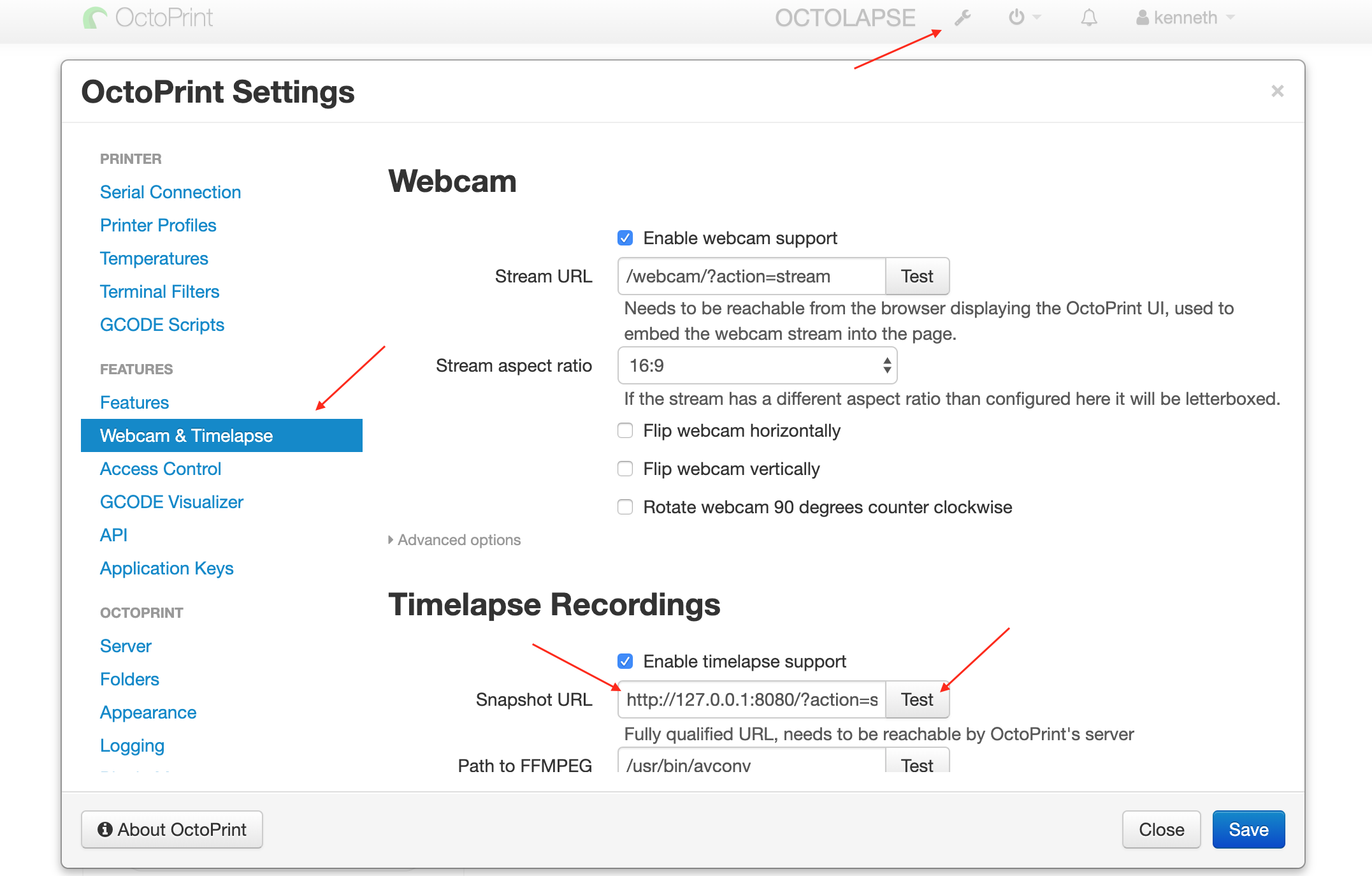The dashboard shows "Waiting for webcam feed..."
The webcam feed may take a few seconds to come in.
If webcam feed doesn't come in after a few seconds, it may be caused by one of the following problems:
Raspberry Pi doesn't have a good internet connection
It is possible that your laptop has a reliable and fast connection to internet but your Raspberry Pi doesn't. To test that:
- Figure out the IP address of your Raspberry Pi. There are several ways to do so but you can also use OctoPrint Anywhere for that:
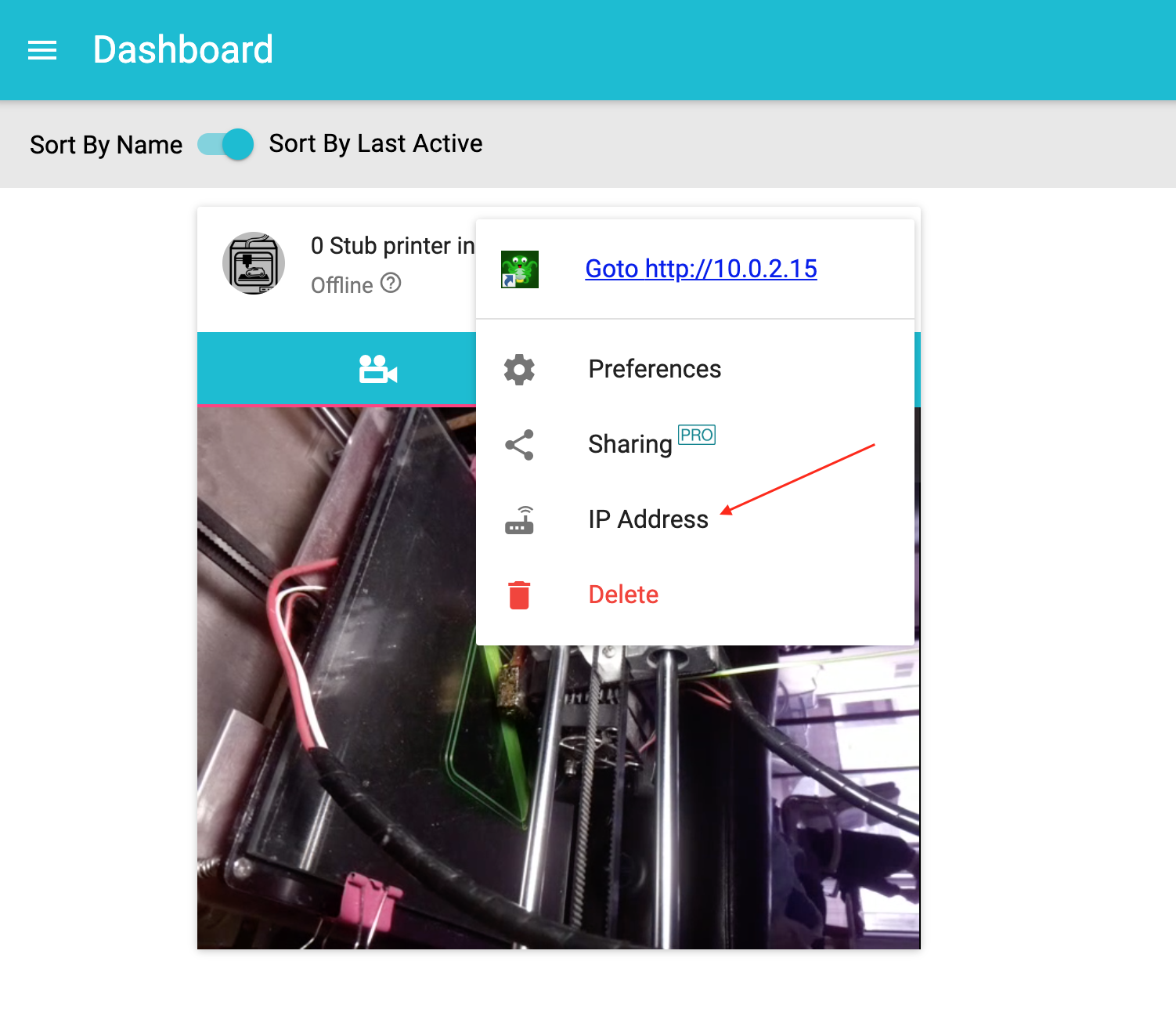
SSH to Raspberry Pi.
Once you are in Raspberry Pi, run this command
echo ' ' | nc -q 1 -v www.getanywhere.io 443 >/dev/nulland you should see a success message as in this screenshot. If not, you need to make sure the Raspberry Pi is properly connected to your wifi router.
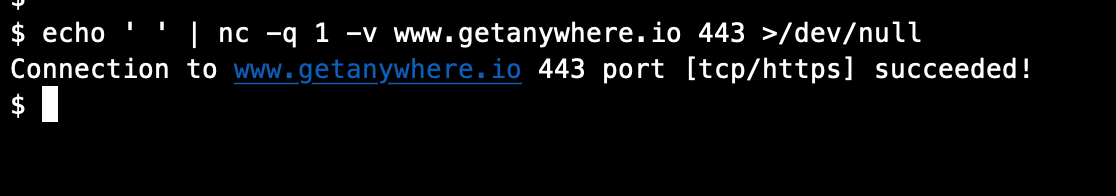
OctoPrint's webcam snapshot URL is not configured correctly
Follow these steps to test it:
Go to OctoPrint page.
Open OctoPrint Settings
Select Webcam & Timelapse
Make sure Snapshot URL is set.
Use the "Test" button to makes sure the URL is correct.